Ever since the inception of the QK65, there has been many keyboards entering the budget 65% space. The new Neo65 is yet another contender in this space, but is priced lower than the QK65. The Neo65 can cost as low as S$127 if you if build it plateless, but S$167 is a better gauge of the price point if you’re running hotswap.
Tech specs
| Dimensions | 310.35mm * 107.8mm |
| Front Height | 17mm |
| Angle | 8.0° |
| Weight | 0.97kg 1.32kg after build |
| Body Material | Aluminium |
| Plate options | FR4 / PC / POM / Aluminium / Carbon Fiber |
| PCB options | Hot-swappable / Solder |
| Stabilizers | Included |
| Software | VIA with .json until it’s merged VIAL compatible Powered by QMK |
Unboxing
Below is what you will receive in the Neo65 kit:



- Case
- Including one pre-installed external weight
- Two 2200 mAh batteries will be installed inside of the bottom case for orders with Tri-mode PCBs
- Orders with wired PCBs will receive fillers for the battery compartments
- PCB Kit
- PCB of your choice
- 1x PE sheet
- 1x PCB Foam
- Standoffs
- Tri-mode PCB comes with a 2.4Ghz dongle
- Plate of Your Choice
- Poron Case Foam
- Daughterboard – installed
- Silicone Gaskets
- O-ring (50 duro) x 1
- Rubber feet in grey and black
- Weight screws in silver and black
- Daughterboard FPC cable
- Free Gifts (Not covered by warranty):
- Keyboard carrying case
- 1x Hex screwdriver
- 1x Philip screwdriver
- 1x Keycap & Switch puller
- 1 set of 65% PCB clip-in NeoStab
- Coiled USB-C cable
Build quality and design
There are nine colors to choose from ranging from e-white, e-milky white, e-yellow, to anodized silver, purple, green, red, navy, and black. As when it comes to weights, you have have five options – brass, copper, gold, dusk, and chroma. If your preference is those reflecting stainless steel PVD then you should opt for Gold, Dusk, or Chroma.
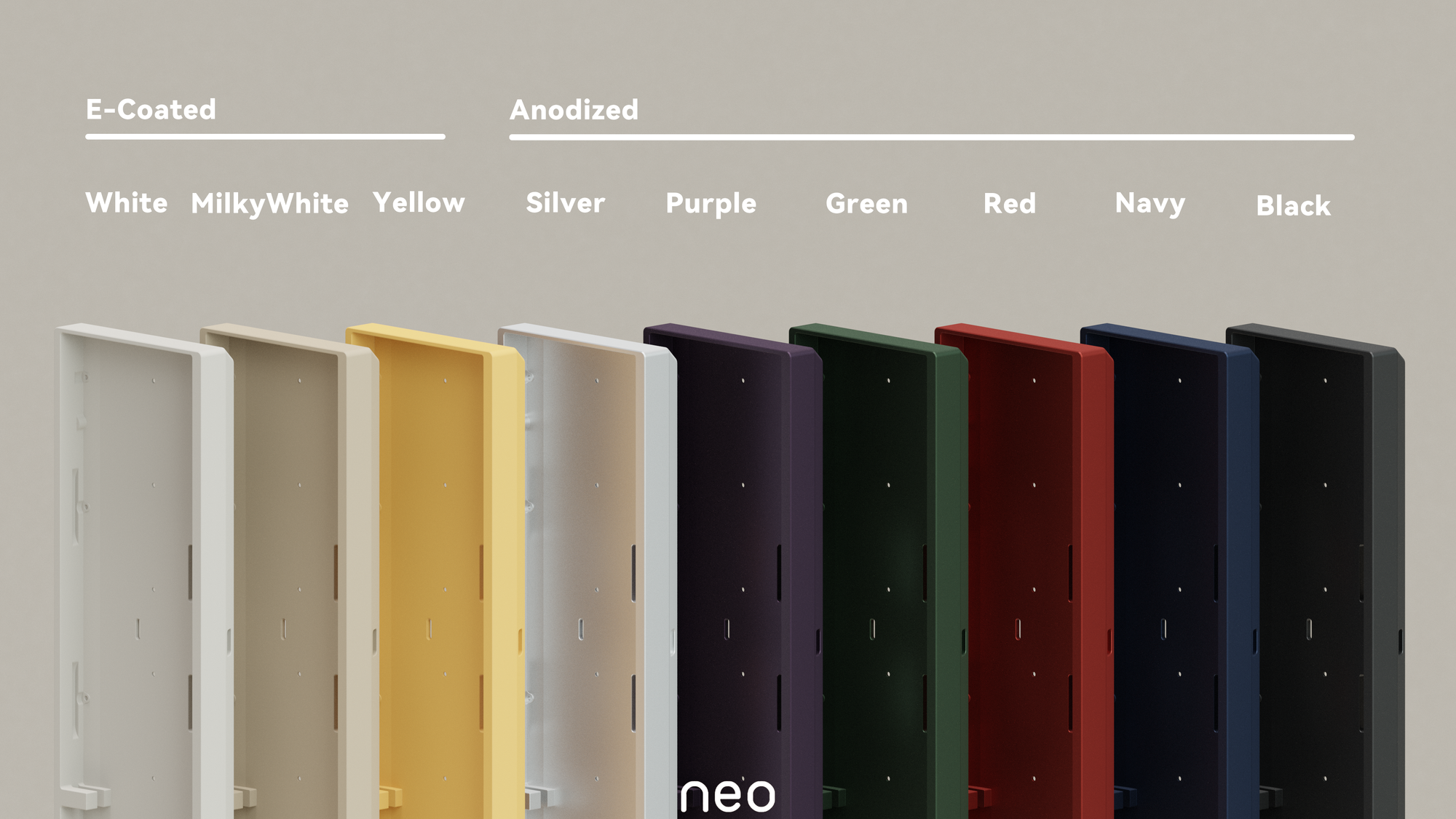
The unit I have is the green anodized model. I really like the green on this as it lends towards a darker shade. Anodisation quality is really nice. As for design, the Neo65 opts for a pretty minimal wedge style without much curves. The bezel of the Neo65 are uneven, with the sides being noticeably thinner than the top/bottom, giving a design of a thicker head and chin. There is also enough height on the case such that the keycaps looks recessed instead of being floating.


Flipping the board over, you are greeted with a stunning weight which is Gold on my unit. There are some brand engravings which are cleanly executed. There is also a little lip at the bottom to make it easier to remove the weight during disassembly. Personally I much prefer this weight compared to that of the QK65 as it looks more premium. You have four rubber feet at the corners, and you are supplied with both black or cream ones to better match with the board. The Neo65 almost achieves a screw-less look, but there are two screws holding the weight.

Build quality is solid as well. The board comes in at about 1.3kg when fully assembled which offers enough heft on the desk. Aluminium used feels quality and doesn’t have much ping when knocking it. Only thing I’d nitpick is that I can somewhat hear a sound that seems like the weight hitting the inside screws, when placing it down on the table.

Build experience
Before going into sound, let’s go through the build as it is quite unique compared to other boards I’ve experience. Typically, the case opens up into two half – top and bottom. You rest the PCB plate assembly on the one side and close the other.
For the Neo65, there is no splitting of the case. Instead, you push the entire PCB plate assembly into the case, which means it is held together simply by friction. And the friction is actually more than enough to hold it in place.


Neo65 offers two mounting styles – (1) gasket mount, and (2) o-ring mount. Do note that if you want to try out the o-ring mount, you have to use clip-in stabilizers as screw-in stabilisers will interfere with the o-ring. Clip-in stabilisers should be included in the retail packaging.
Neo65 uses a daughterboard connection, which connects from the PCB to under the bottom weight – making it quite tricky to install. What I’d recommend is to connect the daughterboard cable to the PCB first, then slot it though the gap in the case. Once you have the cable pass through, you can then connect it back to the daughterboard. The end product is a really clean cable channel.
Typing acoustics & feel
Neo65 comes with three types of foam – (1) case foam, (2) plate foam, and (3) IXPE PCB foam, which you can choose to add into your build. For my build, I used the plate foam only as I was too lazy to use plate fork.
Along with it, I had the 1.6mm thick tri-mode hotswap PCB with no flex cuts and a POM plate. I built the Neo65 in the same configuration but with two types of switches:
- Fantasy Virus Tactile
- KiiBOOM Matcha Latte Linear


I’m pretty impressed by how the board sounds without any case foam as there is not a slight hint of any hollowness and resonance. The back weight definitely helps. The Fantasy Virus tactile switches provided a decent middle ground between a clack and thock.
Personally I didn’t find the sound too lively so I swapped them out for the KiiBOOM Matcha linear switches. The sound profile is definitely more clacky. You can take a listen below:
As for typing feel, the gaskets offered a soft typing experience. The flex is evenly distributed across the length of the board rather than per key. You can see from the above videos the flex provided using a POM plate. I wasn’t able to test the O-ring config but I believe that the volume would be louder in exchange for some flex.
VIA support
The tri-mode PCB I have offers support for wired, Bluetooth, and 2.4GHz connection. The power button to run the Neo65 on battery is located under the Caps Lock key. By default the LED under the Caps Lock will light up if it is activated. This PCB also supports VIA as well, but as of now you’ll have to load the .json file to get VIA to recognise the keyboard.

It’s great to have VIA support for key re-mappings and to set macros. And the PCB supports stepped caps and 7u bottom row which is nice to see.
Conclusion
The Neo65 does everything right to cement itself as the go-to option for a budget 65% keyboard. If you missed the QK65 GB last year, then you should not sleep on the Neo65. In my opinion it’s a better board than the QK65 as it is not foam reliant, offers more flex, sounds fuller, and still maintains VIA support while offering tri-mode connectivity. It’s truly amazing how you can get a custom mechanical keyboard at just S$167 if you opt for a beginner friendly hotswap config. There is no competition comparing the Neo65 to the 65% Keychron Q2 priced even higher at S$219.
The Neo65 will be available as an in-stock sale at Qwertyqop if you’re from Singapore. There is no announcement of the availability yet, so do join their Discord for the latest updates. If you’re looking to own your first ever custom mechanical keyboard, the Neo65 should definitely be one to consider.














Do you need to port the keyboard into vial for it to get recognized? What was your process?
You just need to load the .json file under the Design tab in VIA app. You might need to turn on the “Use V2 definitions”.